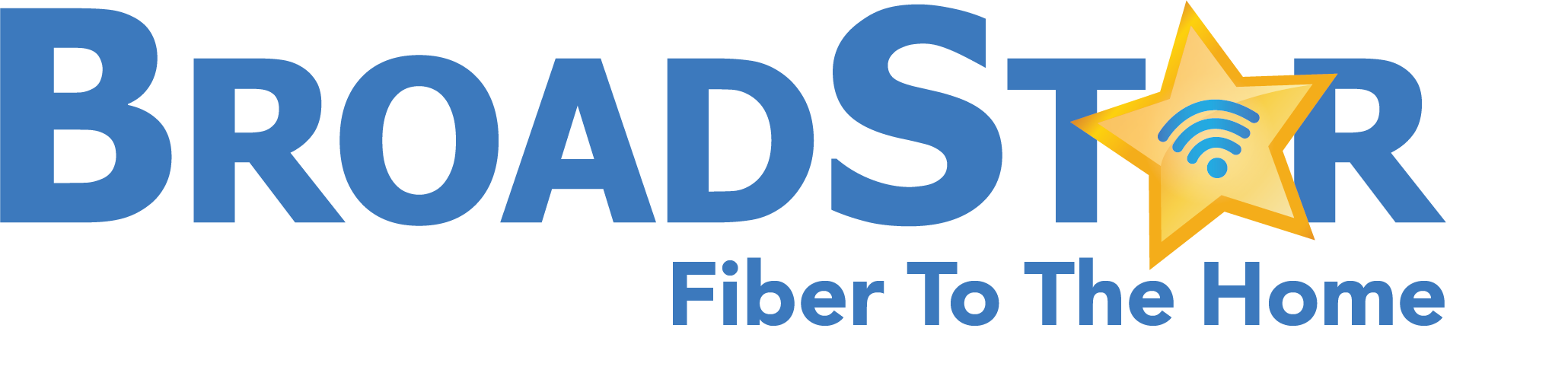BROADSTAR PHONE SERVICE
BroadStar VoIP (Voice Over Internet Protocol) Home Phone service provides unlimited local and long distance calling to anywhere within the United States, Canada, and Puerto Rico!
BroadStar offers state-of-the-art ATA Devices that allow you to use your existing home phone equipment with our advanced calling system. Enjoy a long list of advanced calling features; including Caller ID, 3-Way Conference Calling, Call Forwarding, and much more by converting to VoIP.

PHONE FEATURES YOU'LL LOVE
CALLER ID
See the Phone Number and Associated Name of the calls you are receiving before you answer! Save loads of time by identifying those annoying robotic spam calls every day. You can also block your own Caller ID Information from being displayed on other phone systems.
Identify Your Caller Before Answering
Wait 2 Full Rings when you receive an incoming call, and check the Caller ID Reader for the name and number associated.
Outbound Caller ID Block
Block your Caller ID information from displaying when you call someone. Keep your personal information more private.
Permanent Block Feature
- Dial [*68] to Activate
- Dial [*81] to Deactivate
Outgoing Caller ID Deactivation Feature
- Dial [*67]
- Enter the 10-Digit phone number you wish to call.
- Deactivates for one call only.
THREE WAY CALLING
Enjoy chatting with two callers at the same time! Conference in a third person at any time, and reduce the number of extra phone calls you make every day.
Activate Three Way Calling
- While on your first call, press the [FLASH] button.
- Wait until you hear a Dial-Tone.
- Dial your third party’s Phone Number.
- When you are ready to add your first caller back in, press the [FLASH] button one more time.
CALL RETURN
Quickly dial the number of your last incoming caller. This feature cannot be used to return calls which have gone to your Voicemail Inbox or calls from those who have blocked their own Caller ID information.
Activate Call Return Feature
- Listen for the dial tone.
- Dial [*69] and the phone number of the last eligible incoming call will be dialed automatically.
DO NOT DISTURB
Stop pages, calls, or intercom messages. Instead, callers will receive a message stating you are busy and be sent to Voicemail or receive a busy signal.
Activate Do Not Disturb Feature
- Dial [*78]
- Listen for confirmation message stating your Request was Successful.
Deactivate Do Not Disturb Feature
- Dial [*79]
- Listen for confirmation message stating your Request was Successful.
ANONYMOUS CALL REJECTION
Reject incoming callers who have blocked their directory or Caller ID information. Anonymous callers will hear an intercept message when calling your home phone number.
Activate Call Rejection Feature
- Listen for dial tone.
- Dial [*77]
- Listen for confirmation message stating your Request was Successful.
Deactivate Call Rejection Feature
- Listen for dial tone.
- Dial [*87]
- Listen for confirmation message stating your Request was Successful.
VOICEMAIL
Send callers to your own personal Voicemail inbox when you are on another call, not at your office, or just too busy to answer. You can retrieve your messages at a time that is convenient to you.
Initial Setup
- Dial [*98] from your home phone.
- Enter your temporary passcode [8642] and press [#].
- You will receive a prompt stating the passcode has expired.
- Enter a new passcode of your choices and press [#].
- Re-enter your new passcode and press[#].
- Follow the prompts to record your custom name and greeting.
Access Voicemail
- Dial [*98] from your home phone.
- Enter your passcode and press [#].
CALL WAITING
Easily switch to an incoming call while you are currently on the line with another person without ending their call. Reduce the number of times you need to call someone back.
Answer Call Waiting
- While on a call, a tone will alert you that another call is incoming.
- Use the [FLASH] button to alternate between both callers.
Activate Feature
- Dial [*56]
- Listen for a confirmation message stating your Request was Successful.
Deactivate Feature
- Dial [*57]
- Listen for a confirmation message stating your Request was Successful.
Deactivate Feature per Call
- Dial [*70]
- Enter the 10-Digit Phone Number you are calling. (Include Area Code)
- Call Waiting is now disabled for this call only. Once the call disconnects, your Call Waiting feature is reactivated automatically.
CALL FORWARDING
Forward your callers to another number of your choosing. This feature includes settings such as: Call Forward Always, Call Forward Busy Line, Call Forward Don’t Answer, and Call Forward Not Reachable. Get the most out of your home phone number by having it forwarded to your cell or office.
Activate Call Forward Always
- Dial [*72]
- Enter the destination’s 10-Digit phone number followed by [#].
- Listen for confirmation message or tone.
Deactivate Call Forward Always
- Dial [*73]
- Listen for confirmation message or tone.
Activate Call Forward Not Reachable
- Dial [*94]
- Enter the destinations 10-Digit phone number followed by [#].
- Listen for confirmation message or tone.
Deactivate Call Forward Not Reachable
- Dial [*95]
- Listen for confirmation message or tone.
Call Forward Feature Interactions
- “Find Me” overrides Call Forward Always. If “Find Me” is turned OFF, the phone will revert back to Call Forward Always status. BroadStar does NOT recommend using both features simultaneously.
- Voicemail – Call Forward Always, Busy Line, or Don’t Answer activation can interfere with this feature.
SPEED DIAL
Set up your custom Speed Dial options, and connect with your favorite people faster. Choose up to 20 contact numbers and control which codes are assigned for each one. Your Speed Dial menu can be re-assigned to different numbers at any time.
Activate Speed Dial
- Listen for the dial tone.
- Dial [*75] and wait for the additional tone.
- Select a code from 01 – 20, and then dial both the chosen code and phone number you wish to be associated. (EX: 03-800-943-3381)
- Listen for confirmation message stating your Request was Successful.
Using Your Speed Dial
- Listen for the dial tone.
- Dial [#] and the specific 2-Digit Speed Dial Code.
- The contact you have chosen for this code will be dialed automatically.
In the event of a Power or Internet Outage, BroadStar VoIP Phone Services will fail to deliver any Security System, Fire Alarm, Medical Monitoring Equipment, and 911 information connected to the VoIP system. Landline Phone Service is recommended for all residents who are currently, or plan to be, dependent upon these types of services and devices.