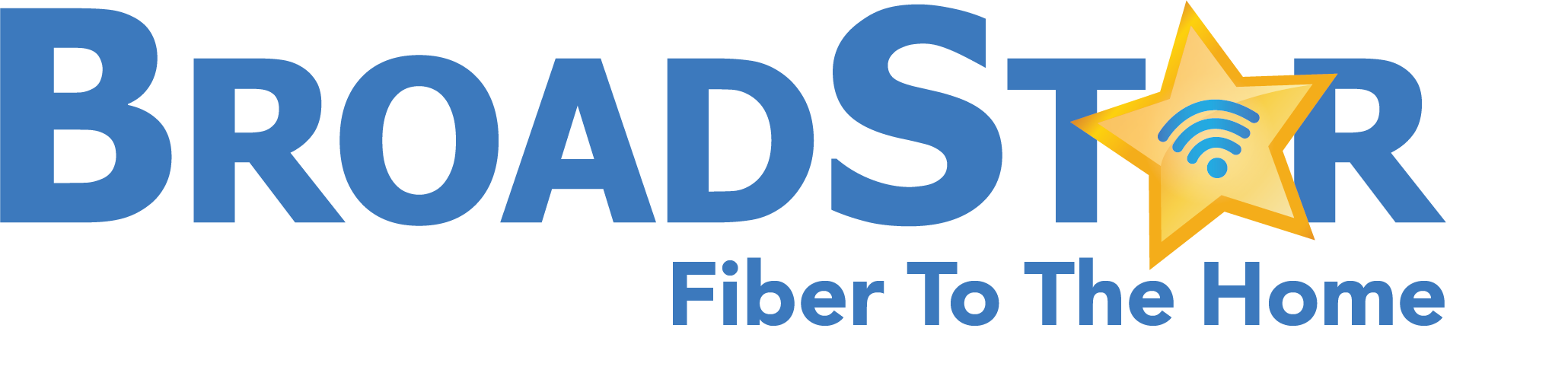Tech Tips: Testing Your Internet Speed
Internet Speed Tests are tools that assess the speed of your internet connection. They measure the data rate between your device and a server, usually testing a few different metrics depending on what type of speed test is being performed. The most popular and useful tests involve:
- testing your download and upload speeds (measuring how quickly data can be sent to or received from the internet in Mbps)
- a ping/latency test (the time it takes for a signal to travel from your device to a server and back, measured in milliseconds)
In general, a good speed test result is at least 50 – 200Mbps depending on your connection type. Most users require 100Mbps for reliable streaming and multiple connected devices in a given location.
There are several different internet speed test sites and apps available online to test your internet and/or Wi-Fi connection for several different uses including:
- Speedtest.net, by Ookla which is generally considered the most consistent and accurate speed test available. Speedtest.net provides a speed test history for users that create an account.
- Fast.com by Netflix is one of the best speed test for streamers
- Testmy.net and Speedof.me to test your browser speed
All these options are highly rated and popular providers of speed tests available to quickly check the internet speed to your router, browser and other devices.
Practical considerations when performing speed tests include wired vs. wireless devices. Wired devices typically have more stable connections, while wireless devices such as smartphones, tablets and laptops may have lower speed results due to factors like distance from the router, interference from walls, doors or other electronic devices. Older smartphones, tablets, or computers might have slower network interfaces or less powerful processors, which can limit the results on speed tests. Network congestion or device load can also be limiting factors in speed results during internet speed tests, as well as, the location of testing when performing a Wi-Fi speed test on a given device. Testing closer to the router usually yields better results.
Stay tuned for more updates, exciting events, and fascinating facts in the upcoming months!